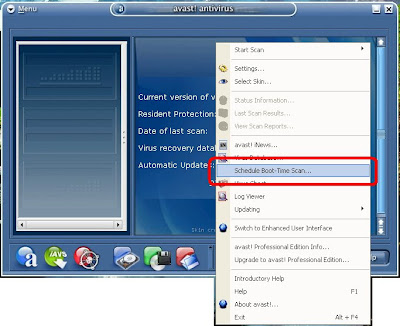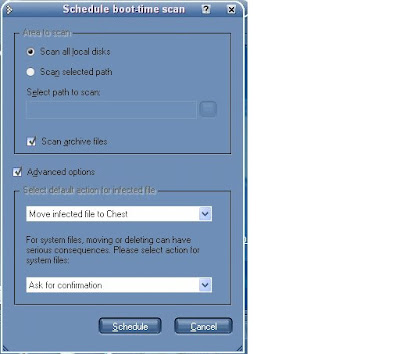The following should be escaped if you are trying to match that character
\ ^ . $ | ( ) [ ]
* + ? { } ,
Special Character Definitions
\ Quote the next metacharacter^ Match the beginning of the line. Match any character (except newline)$ Match the end of the line (or before newline at the end)| Alternation() Grouping[] Character class* Match 0 or more times+ Match 1 or more times? Match 1 or 0 times{n} Match exactly n times{n,} Match at least n times{n,m} Match at least n but not more than m timesMore Special Character Stuff\t tab (HT, TAB)\n newline (LF, NL)\r return (CR)\f form feed (FF)\a alarm (bell) (BEL)\e escape (think troff) (ESC)\033 octal char (think of a PDP-11)\x1B hex char\c[ control char\l lowercase next char (think vi)\u uppercase next char (think vi)\L lowercase till \E (think vi)\U uppercase till \E (think vi)\E end case modification (think vi)\Q quote (disable) pattern metacharacters till \EEven More Special Characters\w Match a "word" character (alphanumeric plus "_")\W Match a non-word character\s Match a whitespace character\S Match a non-whitespace character\d Match a digit character\D Match a non-digit character\b Match a word boundary\B Match a non-(word boundary)\A Match only at beginning of string\Z Match only at end of string, or before newline at the end\z Match only at end of string\G Match only where previous m//g left off (works only with /g)